Grow your brand with this social media marketing guide via @be_nicemedia
- Mateo Garcia beNICEmedia
- Oct 11, 2016
- 7 min read

Are you growing your brand on Social Media, but don't know where to start? We hope our Social Media Marketing Guide can help get you started right. Read Below or Get as a PDF!
Goals for Social Media! What do you want out of it?
Direct to Website
Lead Capture
Brand Awareness
Promotion More Business
Target Audience

Have a direct goal with your Social Media Channels. Do you want people to visit your website or contact you by phone? Make sure your social media profiles reflect that. Your content should
say "Visit us online" or "Check out our website for questions" It can be
all of these, but track where the business is coming from. Encourage
customers to message you on Social Media with questions. Why ask
them to leave your social sites.
Items to do daily!

Daily Postings on all Social Media Profiles Have a Profile on all of the Major Social Media Platforms. Facebook, Twitter, Instagram, LinkedIn, Pinterest, Snapchat, Google+ and Youtube. You never know where your next customer will come from. TAKE TIME Completing your Social Media Profiles. This is your first impression to your potential customers. Complete all fields, be sure your phone number, website, address everything is correct. Contact Info, Profile Picture, Cover Pictures, Headings Facebook Business Page Each day there should be posts on all social media profiles 2 to 3 or more depending on information you have to share, comments and reaction.
Each Social Media Outlet is different. Understand that. The goal is not to push and sell your business to everyone each and everyday. It's to share relevant information, be consistent, be available and build trust. When you do this the its ok to mix in direct sales or promotion. Share the knowledge of the
owners, employees and their personal stories.
People on Social Media want to be interested, not be sold on how greatyou our daily. Use an application like Bufferapp (Which I prefer) or HootSuite to schedule social media posts.

It's very easy to Schedule Posts directly on Facebook also.
Connect your social media accounts via Buffer or Hootsuite for Easy Sharing. Facebook Minimum 2 posts daily. Try a few different times. Check your Facebook Insights to see what time or day your audience
is seeing your content. Google + Page 2 posts daily. One in early morning and in evening. Twitter at least 6-8 tweets per day on twitter. Have the tweets spread out throughout the day. Be aware of
your time zone if you are a local business. If you have customers all over the world spread tweets out in a 24 hour period. More Tweets equals more followers. LinkedIn 2 posts Daily. 1 morning and afternoon. BufferApp or Hootsuite will allow you to schedule these posts at the best time. Check your Facebook Insights Page to see when you are getting the most views on your content. Review twitter analytics as well. Get Buffer Daily Create and Gather Content

Have a theme for your Content. Use HashTags with Keywords related to your product, business or service. Spend a few minutes each day doing Social Media and Internet Searches about your Industry. There is content to share and get inspiration from. Be aware of the content and videos you already have on your Website, Photos, Blogs. Everything Related to building your business is content you can share on Social Media. Your Story. Create and curate content for your Social Media Profiles on a daily and weekly basis. Post a Blog on your website and social media profiles. A lot of your Content on your Website can be shared on Social Media. Save some of the images, and copy important links. Daily Add Fans, Followers, Subscribers Invite current clients to Follow, Like and Connect with your Social Media pages

Copy Cat Followers. If there is a twitter or instagram account that has followers similar to your audience. Follow these people. You know who you want to work with? Don't be afraid to like, follow, subscribe to their social media pages. Social Media is about networking, not posting and waiting for customers to find you E-mail your list of customers and offer them an incentive to like your page on Facebook, Instagram, Twitter Etc. Have your business begin to include social media logos in all advertising and e-mail signatures. ADD Your Social Media Profiles to the top of your website. (Make sure all social media links work on your website) Search Hashtags to find people already talking about your product or services. Use keyword Hashtags related to your business on Social Media to get involved in the conversation Connect with Business who already have a big fan base. Their Fans, may become your fans! Businesses that work with your potential customers. Connect with People already interested in your business. Don't wait for followers. Go follow, like and connect with your target audience. Use hashtags to find people already in your area and connect with them. They will connect back. Encourage your audience to share with your pages

Ask fans to check in to your business on Facebook or review your business on Social Media. Like Comment and Interact with people you want to connect with. Share, RT, and Like Posts. Spend at least 15 minutes each day reviewing each social media prole. Like posts and add some followers or like additional pages. Offer clients a discount to send a tweet or share your page. You want your fans to grow your business for you via social media. Clients you already have worked with connect with them on Social Media. Be sure you are connected with businesses who have already worked with you. Remember to spend time, going through your timeline, newsfeed, instagram feed. Like, comment and follow others. Daily Engage, Respond, Share Respond to all comments likes, requests People are already talking about your business online, you need to find them. Search related #HashTags. We will share your tweets Answer any social media questions promptly

Thank Each New Follower on twitter "thanks for following we appreciate your support" On your Facebook Business Page are you liking other businesses in your area? Daily Stalking In a good way

Look for opportunities to grow your business. What are people talking about, can get involved build trust. Search "keywords, hashtags and local people you want to connect with. Don't be afraid to follow them, and network via your social media pages. Like a picture, make a comment, share their page. You want to be noticed, so then your content and prole begins to get noticed. Monitor pages daily for connections. If someone liked your business on Facebook, are they on Twitter and Google +. Learn and understand your connections.
Most local businesses in your area websites have their social media
profiles listed connect with them. Check Your E-mail and Social Media Messages Daily For Questions or Inquires

Review your email inbox and all social media pages daily for
opportunities. Did someone on twitter ask you to like their Facebook
Page. Like their page and then ask them to like yours. On instagram didyou get some new people who like your post. Follow these people backand like some of their posts. Social Media is as much about interacting and being social not just posting content. Your connections are your
new database spend time networking! Some Other Tips Viral Campaign

Start a campaign, we will help you get supported. Share a message an event or get more followers on twitter. Whatever you like! Create a campaign on Headtalker to get more traffic to your website Use a cool website like headtalker to help make your Website,Social
Media Page or Promotion go viral. Social Reach Campaigns. Get others to share your message. Start A HeadTalker Campaign Build your YouTube Channel Content

Weekly Youtube Video Once a month record some 5-7 1-2 minute videos to now share once a week or more on your social media pages.These videos can be shared in e-mail and used over and over again. Free Youtube Promotion E-Commerce Sites

Look Into Selling Your Products On A Larger Platform that already receives millions of traffic daily. Profits may not be as large, but you will have the opportunity for more sales. Etsy Store E-Bay Store Amazon Store, Free Ecwid Sites Sell on Amazon
Start a Blog

Post a Blog at least once a month. Post this blog on all your social media pages in a weekly rotation. Promote your content on social media. Don't wait for people to find it. An application like bufferapp can schedule some posts and make sure you continue to share your blog posts! Add a blog page to your current website. This is a great way to bring traffic. Remember post the blog link on your social media pages. Monthly Report Of All Activity on Social Media Pages

Keep an E-mail List of Contacts and add these to mailchimp or your database. Your Social Media Accounts will track analytics review these and learn when the best time to post and who a majority of your audience consists of. Keep a list of all leads that have shown interest in your business. You can e-mail these leads and easily upload into your database. Create a Sign Up Form through mailchimp or a landing page to get subscribers. Run a promotion or special to capture e-mails and phone numbers. MailChimp Account and List

You need a Mailchimp or a similar database and e-mail marketing service. You can easily create e-mail newsletters and promotions. Track Opens, and build your list with forms connected to your Social Media Pages. Import existing clients e-mail addresses into mailchimp. Start using mailchimp to add e-mail addresses clients. Start A MailChimp Account Monthly Newsletter E-mailed to Contacts E-mail your contacts once a month. It can be your recent blog post, a story about your journey, or a new product or service and include a special offer. Don't spam your contacts send them valuable free information. Use Mailchimp or a similar program. Monthly Review

Once a month review your Social Media Proles and Engagement. See what is working and not working. Where you should focus more efforts on. Implement any new strategies offline or online. beNICEmedia






























































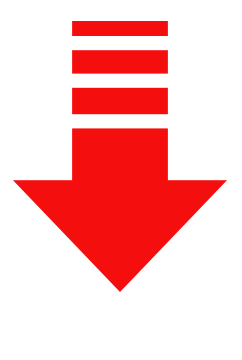
Comments