5 SOCIAL MEDIA TIPS YOU CAN DO TODAY!
- Mateo Garcia
- Oct 2, 2014
- 3 min read

Hi. How are you doing today? Social Media can get overwhelming at times, but does not have to be. We all know it’s important to be on social media, but how can you make it work for our business. Here are 5 quick tips that you can implement today that will increase your presence on your social media pages.
1) Schedule your posts. It is hard to stay up to date with posting content on your social media pages. Facebook has a schedule post option right on your business page. This is a great way to have a few relevant posts on your social media pages consistently, so you don’t go days or weeks without an update. There are also some great applications that you can use to schedule and post updates across several social media pages. Such as HootSuite or Buffer App which I use. These tools are simple and typically free to use.
2) Check in on Facebook. If your business is listed as a place or local business on Facebook, you can check in at your business. This check in shows up on your personal Facebook page. What a great way to show your social media audience what you do for a living without marketing to them or pushing your services in their newsfeed. Encourage your employees and co-workers to do the same. It does not have to be every day, but its a quick simple way to advertise your business without advertising. You can even ask your customers to do this as well. Offer them something of small value to check in at your business. When they check in, their friends and family will see the check in on their newsfeed and who knows ask about your business. This is a subtle way of letting others market your business for you.
3) Like and comment. If you are on Facebook, LinkedIn, Instagram or Twitter make a point to like a few posts, and make a comment each day. You will be surprised just by doing this you will start seeing some increased engagement on your social pages. If you are on Facebook go ahead and like or make a comment on a post of interest or someone you are wanting to connect with. If you are on LinkedIn and you see a great article post or someone changed jobs, say congrats or like the post. This will show others on social media that you are active and interested in what they are doing. Most people will notice and return the favor and take a look at your post next time. The more engagement on your post the more likely someone else will find it interesting and know about your business.
4) Create an e-mail sign up tab on your Facebook page. On Facebook there are many e-mail applications that you can use. You can build a list using these applications. If you have important information or specials you want to share create a join our list tab on your Facebook Page. I use mail chimp but there are others such as constant contact. Just search e-mail applications on Facebook. Once you have an e-mail tab you will be able to capture the e-mail address and upload into your contacts. This is a simple way to stay in touch with customers who have already showed an interest in your business.
5) Share images/pictures on your social media pages rather than just a link or text. Typically when we share a link on our social media pages the image associated with the link comes up on your social media page. You can make this image bigger by saving the image related to the link then uploading the image as a post then just add the link above the image to share. You can also upload your own custom image to associate with the link rather than use the image in the content of the link you are sharing. Posts with images get more likes, comments and shares. Next time you are about to share on your social media pages see if there is an image you can upload along with the post.
I hope you found these 5 quick tips helpful. If you have a tip to share, or have any questions I would love to hear them. Make it a great day and remember to #beNICE to each other. Send me a Tweet.






























































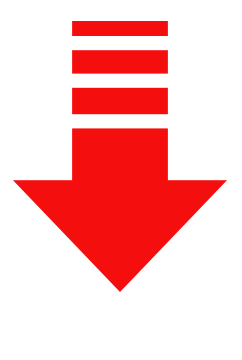
Comments